Yes! You can use AI to fill out Form W-2, Wage and Tax Statement
Form W-2, known as the Wage and Tax Statement, is an essential IRS document that employers provide to their employees. It details an individual’s annual earnings, taxes withheld, and other compensation information, serving as a critical resource for accurately filing federal and state income tax returns. Whether you’re an employee preparing for tax season or an employer managing payroll, understanding and correctly handling the information on Form W-2 is vital for ensuring tax compliance.
Our AI automatically handles information lookup, data retrieval, formatting, and form filling.
It takes less than a minute to fill out Form W-2 using our AI form filling.
Securely upload your data. Information is encrypted in transit and deleted immediately after the form is filled out.
Form specifications
| Form name: | Form W-2, Wage and Tax Statement |
| Form issued by: | Department of the Treasury—Internal Revenue Service |
| Number of fields: | 271 |
| Number of pages: | 11 |
| Version: | 2025 |
| Form page: | https://www.irs.gov/forms-pubs/about-form-w-2 |
| Official download URL: | https://www.irs.gov/pub/irs-pdf/fw2.pdf |
| Language: | English |
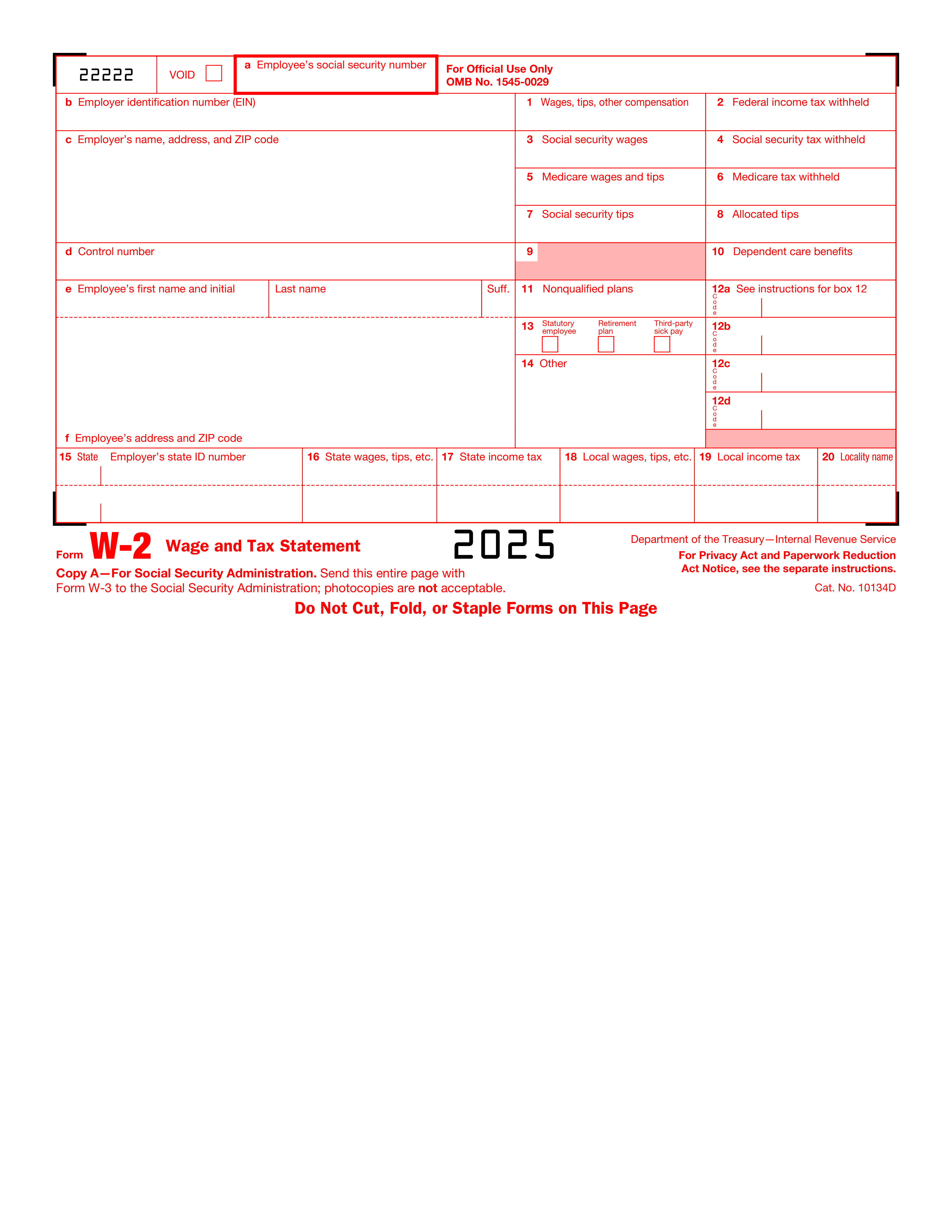
Instafill Demo: filling out a legal form in seconds
How to Fill Out Form W-2 Online for Free in 2025
Are you looking to fill out a W-2 form online quickly and accurately? Instafill.ai offers the #1 AI-powered PDF filling software of 2025, allowing you to complete your W-2 form in just 37 seconds or less.
Follow these steps to fill out your W-2 form online using Instafill.ai:
- 1 Visit Instafill.ai and select the W-2 form for the current tax year.
- 2 Enter your employer’s details, including name, address, and Employer Identification Number (EIN).
- 3 Input each employee’s personal information, such as full name and Social Security Number (SSN).
- 4 Provide the necessary wage, tip, and tax withholding details.
- 5 Sign and date the form electronically.
- 6 Review for accuracy and submit.
Our AI-powered system ensures each field is filled out correctly, reducing errors and saving you time.
Why Choose Instafill.ai for Your Fillable Form W-2 Form?
Speed
Complete your Form W-2 in as little as 37 seconds.
Up-to-Date
Always use the latest 2025 Form W-2 form version.
Cost-effective
No need to hire expensive lawyers.
Accuracy
Our AI performs 10 compliance checks to ensure your form is error-free.
Security
Your personal information is protected with bank-level encryption.
Frequently Asked Questions About Form Form W-2
Form W-2, Wage and Tax Statement, is used by employers to report wages, tips, and other compensation paid to their employees, as well as the taxes withheld from those payments. Employers are required to furnish a copy of Form W-2 to each employee and file copies with the Social Security Administration and, in some cases, state and local tax authorities.
Form W-2 must report the employee's name, social security number, employer identification number, wages, tips, other compensation, federal income tax withheld, social security wages and taxes withheld, and Medicare wages and taxes withheld. Employers may also be required to report state and local taxes and other types of compensation.
Employers must electronically file Copy A of Forms W-2 and W-3 with the Social Security Administration by January 31 of the year following the year of employment. Copies B, C, and 2 must be furnished to each employee by the same date.
Yes, employers can file Forms W-2 and W-3 electronically using the Social Security Administration's W-2 Online service. This can save time and effort, especially for employers with many employees.
Employers may be subject to penalties for failing to file Form W-2 on time. The penalty for late filing is generally $30 per form for each month the form is late, up to a maximum of $250 per form. Employers may also be subject to penalties for failing to furnish copies to employees.
Copy A of Form W-2 is for the Social Security Administration and must be filed electronically. Copy B is for the employee and must be furnished to the employee and, in some cases, state and local tax authorities.
The control number on Form W-2 is used to match the information reported on the form with the information reported by the employer on other forms, such as Form 1040, the individual income tax return.
Box 12 on Form W-2 is used to report various types of compensation that are not subject to social security and Medicare taxes, such as elective deferrals to retirement plans, nontaxable sick pay, and adoption benefits.
A W-2 is used by employers to report wages and taxes paid to employees, while a 1099 form is used to report income paid to independent contractors and other non-employees. The reporting requirements and forms differ for each type of payment.
The Earned Income Tax Credit (EITC) is a refundable tax credit for low- and moderate-income individuals and families. Form W-2 is used to report wages and taxes that may be used to determine eligibility for the EITC.
A W-2, Wage and Tax Statement, is used by employers to report wages and taxes paid to employees, while a W-3, Transmittal of Wage and Tax Statements, is used to transmit copies of Form W-2 to the Social Security Administration.
The penalty section in the General Instructions for Forms W-2 and W-3 outlines the penalties for failing to file or furnish correct and complete forms on time. These penalties can be significant and may include both monetary fines and criminal penalties.
A statutory employee is an individual who is considered an employee for social security tax purposes based on specific statutory provisions, while a non-statutory employee is an individual who is not covered by those provisions and is therefore considered an independent contractor for social security tax purposes.
A section 401(k) plan is a defined contribution retirement plan that is commonly offered by private employers, while a section 403(b) plan is a defined contribution retirement plan that is commonly offered by public employers and tax-exempt organizations.
A section 457(b) plan is a defined contribution retirement plan that is offered by tax-exempt organizations, while a section 401(k) plan is a defined contribution retirement plan that is offered by private employers. The key difference is that contributions to a section 457(b) plan are not deductible for federal income tax purposes until the funds are distributed to the employee.
Compliance Form W-2
Validation Checks by Instafill.ai
1
Ensures that the official IRS version of the Wage and Tax Statement (Form W-2) is used for filing with the SSA.
The software ensures that the version of the Wage and Tax Statement (Form W-2) being used is the official IRS-approved version for filing. It checks for the correct layout, fields, and formatting as specified by the IRS guidelines. This validation is crucial to avoid rejections from the Social Security Administration (SSA) due to the use of outdated or incorrect forms. The software also confirms that all updates and changes in the form are incorporated as per the latest tax year requirements.
2
Confirms that the employee's social security number is correctly entered in Section a.
The software confirms that the employee's social security number (SSN) is correctly entered in Section a of the Form W-2. It validates the SSN format, ensuring it follows the standard 9-digit format without any errors. The software also checks for common input mistakes and alerts the user if the SSN appears to be invalid or mismatched with the employee's records. This step is vital for accurate tax reporting and for the employee's social security benefits.
3
Verifies that the employer identification number (EIN) is accurately entered in Section b.
The software verifies that the employer identification number (EIN) is accurately entered in Section b of the Form W-2. It ensures that the EIN follows the correct 9-digit format, including the hyphen (XX-XXXXXXX). The software cross-references the EIN with the employer's registered information to prevent any discrepancies. This verification is essential for the IRS to identify the employer for tax purposes.
4
Checks that the employer's name, address, and ZIP code are properly filled in Section c.
The software checks that the employer's name, address, and ZIP code are properly filled in Section c of the Form W-2. It validates the accuracy of the information against the employer's official records and ensures that the address format complies with USPS standards. The software also highlights any missing or incomplete fields, which are necessary for the SSA and IRS to contact the employer if needed.
5
Ensures that the control number is entered in Section d if applicable.
The software ensures that the control number, if applicable, is entered in Section d of the Form W-2. It checks that the control number is in the correct format and sequence as designated by the employer's payroll system. This number is often used by employers for internal tracking and identification of individual W-2 forms. The software's validation of this field helps maintain the integrity of the employer's payroll records.
6
Confirms that the employee's name, including first name, initial, last name, and suffix, is correctly entered in Section e.
The software ensures that the employee's full name is accurately captured in Section e of the Wage and Tax Statement. It checks for the correct order and spelling of the first name, middle initial, last name, and any applicable suffix. The validation process includes cross-referencing the name with official documents to prevent any discrepancies. It also alerts the user if any part of the name is missing or incorrectly formatted.
7
Verifies that the employee's address and ZIP code are accurately filled in Section f.
The software verifies the correctness of the employee's address and ZIP code entered in Section f. It checks for the proper format of the address, including street number, street name, apartment or suite number, city, state, and ZIP code. The system uses address validation services to ensure the address matches postal service records. Additionally, it flags any incomplete or improperly formatted address entries.
8
Checks that wages, tips, and other compensation are correctly reported in Box 1.
The software checks that the total amount of wages, tips, and other compensation reported in Box 1 aligns with the employee's earnings records. It calculates the sum of all taxable income to ensure accuracy. The system also compares the entered amount against payroll data to detect any discrepancies. If the reported figures do not match, the software prompts for a review and correction.
9
Ensures that the federal income tax withheld is accurately reported in Box 2.
The software ensures that the amount of federal income tax withheld, as reported in Box 2, is accurate. It cross-checks the withheld tax against the employee's tax tables based on their earnings and tax filing status. The system also accounts for any tax credits or deductions the employee is eligible for. If the withheld amount appears incorrect, the software signals an error and requests verification.
10
Confirms that the social security wages are correctly entered in Box 3.
The software confirms that the social security wages entered in Box 3 are correct. It validates that the amount does not exceed the social security wage base limit for the year and that it is consistent with the employee's gross wages. The system also ensures that any pre-tax deductions that affect social security wages are accounted for. In case of any inconsistencies, the software highlights the error for correction.
11
Verifies that the social security tax withheld is accurately reported in Box 4
The AI ensures that the amount entered in Box 4 for social security tax withheld aligns with the current tax rates and the reported wages subject to social security. It cross-references the employee's gross wages with the social security wage base limit to confirm accuracy. The AI also checks for common data entry errors and discrepancies that could indicate an incorrect social security tax calculation. If any inconsistencies are detected, the AI flags the entry for review to prevent potential issues with tax reporting.
12
Checks that the Medicare wages and tips are correctly reported in Box 5
The AI confirms that the total amount of Medicare wages and tips reported in Box 5 is consistent with the employee's earnings records. It verifies that all wages and tips subject to Medicare tax are included and that the amount is calculated based on the correct Medicare tax rate. The AI also ensures that there are no discrepancies between the reported Medicare wages and the actual earnings of the employee. Any anomalies are highlighted for further investigation to ensure accurate tax reporting.
13
Ensures that the Medicare tax withheld is accurately entered in Box 6
The AI ensures that the Medicare tax withheld, as reported in Box 6, is the correct amount based on the Medicare wages and tips in Box 5. It applies the current Medicare tax rate to the reported wages and tips to validate the withholding amount. The AI also checks for any mathematical errors or inconsistencies that could lead to incorrect tax withholding reporting. In the event of a discrepancy, the AI signals the need for correction to maintain compliance with tax laws.
14
Confirms that the social security tips are correctly reported in Box 7
The AI confirms that the amount entered in Box 7 for social security tips is accurate and reflects the actual tips received by the employee that are subject to social security tax. It ensures that the reported tips do not exceed the employee's declared tips and that they are within the social security wage base limit. The AI also checks for any discrepancies between the reported tips and the employee's records. Any inconsistencies are flagged for review to ensure the integrity of the tax statement.
15
Verifies that the allocated tips are accurately entered in Box 8
The AI verifies that the allocated tips reported in Box 8 are calculated correctly according to the IRS guidelines. It ensures that the allocated tips do not exceed the total tips reported by the employee and that they are consistent with the employer's allocation formula. The AI also checks for any discrepancies between the allocated tips and the actual tips reported. Any errors or inconsistencies are marked for correction to ensure accurate and compliant tax reporting.
16
Checks that Box 9 is left blank as instructed.
The software ensures that Box 9 remains unpopulated as per the form guidelines. It verifies that no accidental data entry occurs in this field, maintaining the integrity of the form. If any data is detected in Box 9, the software alerts the user to correct the error. This validation is crucial to prevent processing delays or issues with the IRS.
17
Ensures that dependent care benefits are correctly reported in Box 10.
The software meticulously checks that the amounts entered for dependent care benefits in Box 10 align with the supporting documentation. It confirms that the figures reported are within the allowable limits and are accurately reflected. Any discrepancies are flagged for review to ensure compliance with tax regulations. This validation helps avoid potential penalties for misreporting benefits.
18
Confirms that nonqualified plans are accurately entered in Box 11.
The software scrutinizes the information entered in Box 11 to confirm that it pertains to nonqualified plans. It cross-references the data with the taxpayer's records to ensure accuracy. The software also checks that the format of the entry meets the IRS requirements. Any errors found prompt a notification to the user to make the necessary corrections.
19
Verifies that codes and amounts for Box 12 are entered according to the instructions.
The software employs a rigorous validation process for Box 12, where it verifies that the correct codes are used and the corresponding amounts are entered as per the IRS code list. It ensures that each code is valid and that the amounts match the codes provided. The software also checks for the proper use of multiple codes if applicable. Any inconsistencies trigger an alert for the user to review and amend.
20
Checks the appropriate boxes in Box 13 for statutory employee, retirement plan, and third-party sick pay.
The software systematically checks Box 13 to ensure that the correct checkboxes are marked for statutory employee, retirement plan, and third-party sick pay, as applicable. It validates that the selections made are consistent with the employee's status and the employer's records. If an incorrect box is checked or if a required box is left unchecked, the software prompts the user to address the discrepancy. This validation is essential for accurate tax reporting and compliance.
21
Ensures that other information is correctly entered in Box 14 as needed.
The AI ensures that any additional information required in Box 14 of the Wage and Tax Statement is entered correctly. This may include various employer-specific tax contributions, union dues, educational assistance payments, or other applicable items. The AI cross-references this data with employer records and guidelines to maintain accuracy. It also checks for the correct format and completeness of the information to prevent any errors that could arise from missing or misinterpreted data.
22
Confirms that the state employer's state ID number is accurately entered in Box 15.
The AI confirms that the state employer's identification number, as entered in Box 15, is accurate and corresponds to the correct state agency records. It validates the format and sequence of numbers and/or letters to ensure compliance with state regulations. The AI also checks for any discrepancies between the state ID number and the employer's details to avoid issues with state tax reporting and reconciliation.
23
Verifies that state wages, tips, etc., are correctly reported in Box 16.
The AI verifies that the amounts reported in Box 16 for state wages, tips, and other compensations are accurate and align with the corresponding federal wages and tips reported elsewhere on the form. It calculates the total based on the data input and checks for any inconsistencies or deviations from expected values. The AI also ensures that the reported figures meet state-specific reporting requirements and thresholds.
24
Checks that state income tax is accurately entered in Box 17.
The AI checks that the state income tax amount entered in Box 17 is correct. It performs calculations based on the state wages reported in Box 16 and applies the appropriate state tax rates. The AI also compares the entered amount against the employer's payroll records to ensure that the correct state income tax has been withheld and reported. Any discrepancies are flagged for review and correction.
25
Ensures that local wages, tips, etc., are correctly reported in Box 18.
The AI ensures that local wages, tips, and other payments are reported accurately in Box 18. It takes into account local tax ordinances and regulations to verify that the reported amounts are consistent with local tax withholding requirements. The AI also checks for the correct classification of earnings and tips to ensure that local tax liabilities are calculated correctly. It alerts users to any potential errors in reporting that could affect local tax filings.
26
Confirms that local income tax is accurately entered in Box 19.
The AI ensures that the local income tax reported in Box 19 of the Wage and Tax Statement is accurate and corresponds with the appropriate jurisdiction's tax rates and regulations. It cross-references the entered amount with the employee's reported earnings and tax information to ensure compliance with local tax laws. The AI also checks for common input errors and discrepancies that could lead to incorrect tax calculations or potential issues with tax authorities.
27
Verifies that the locality name is correctly entered in Box 20.
The AI verifies that the name of the locality entered in Box 20 on the Wage and Tax Statement is correct and properly formatted. It checks against a database of official locality names to prevent any misspellings or incorrect entries that could cause confusion or delays in tax processing. The AI also ensures that the locality name matches the jurisdiction associated with the local income tax reported in Box 19.
28
Checks that all copies of the W-2 are distributed as required
The AI checks that all necessary copies of the W-2 form are correctly distributed according to legal requirements. It ensures that Copy A is designated for the Social Security Administration (SSA), Copy 1 is for the State, City, or Local Tax Department, and that Copies B, C, and 2 are provided to the employee. The AI system also verifies that each copy contains consistent and accurate information across all distributed forms.
29
Ensures that the employee receives Copies B, C, and 2 by January 31, 2025.
The AI ensures timely distribution of the Wage and Tax Statement to the employee, confirming that Copies B, C, and 2 are received by the employee no later than January 31, 2025. It tracks the distribution process, sends reminders if necessary, and provides confirmation of delivery to maintain compliance with the IRS deadlines and to avoid penalties for late distribution.
30
Confirms that Copy A is filed with the SSA by January 31, 2025.
The AI confirms that Copy A of the Wage and Tax Statement is filed with the Social Security Administration by the deadline of January 31, 2025. It monitors the filing status, alerts if approaching the deadline without submission, and ensures that the filing process is completed on time to comply with federal regulations and to avoid late filing penalties.
31
Verifies that any corrections are made using Form W-2c
The system ensures that if there are any amendments needed for the Wage and Tax Statement, they are executed through Form W-2c, which is the correct document for such corrections. It verifies that the original W-2 form is not altered, maintaining the integrity of the document. The validation process includes a check to confirm that all changes are accurately reflected and that the W-2c form is properly filled out and submitted to the Social Security Administration. Additionally, the system alerts the user to review the corrected information for completeness and accuracy before final submission.
32
Checks that Copy D is kept for the employer's records and that IRS guidelines for the retention of tax records are followed
The system checks that the employer retains Copy D of the Wage and Tax Statement for their records, in compliance with IRS requirements. It confirms that the employer understands the importance of keeping this copy for a minimum period as specified by the IRS, which is typically at least four years. The validation ensures that the employer is aware of the guidelines for the retention of tax records to avoid any legal or financial complications. Furthermore, the system can provide reminders or notifications regarding the retention period to assist the employer in maintaining proper tax records.
Common Mistakes in Completing Form W-2
Submitting non-scannable copies of the Wage and Tax Statement to the Social Security Administration (SSA) can lead to processing delays and errors. It is crucial to use the official IRS-provided forms or copies that are IRS-approved for scanning to ensure accurate and timely processing. Employers should verify that they are using the correct version of the form and that it is compatible with SSA scanning technology. If unsure, employers can contact the IRS for confirmation or access the forms directly from the IRS website.
Entering an incorrect Social Security Number (SSN) for an employee in Section a can result in incorrect earnings records and potential tax issues for both the employee and employer. To avoid this, double-check the SSN against employee records before submitting the form. Employers should also encourage employees to verify their SSN when they are first hired and on their annual W-2 forms. If a discrepancy is found, it should be corrected promptly.
Providing an incorrect Employer Identification Number (EIN) in Section b can lead to misfiled taxes and complications with the IRS. Employers must ensure that the EIN is accurate and matches the number registered with the IRS. This can be done by cross-referencing the EIN with official documents, such as prior year tax filings or the EIN confirmation letter received from the IRS. Regularly reviewing and updating business information with the IRS can prevent such errors.
Failing to provide or incorrectly writing the employer's name, address, or ZIP code in Section c can hinder the IRS's ability to contact the employer for any clarifications or issues. It is important to enter this information accurately and legibly. Employers should use the legal business name and address as registered with the IRS. Before submitting the form, a review of the employer's details against official documents or IRS records is recommended to ensure all information is current and correct.
Neglecting to enter a control number in Section d, when applicable, can cause confusion and delay the processing of the form. The control number is a unique identifier used by employers to track individual Wage and Tax Statements. If an employer uses control numbers, it should be included on the form. Employers should establish a consistent system for assigning and recording control numbers to ensure they are accurately reflected on each employee's W-2 form.
Ensuring the accuracy of an employee's name in Section e is crucial as it must match the name on their Social Security card. Misspellings or omissions of suffixes can lead to issues with tax processing and record matching with the Social Security Administration. To avoid this mistake, double-check the spelling against the employee's Social Security card and include any suffixes such as Jr., Sr., or III if they are part of the official name on the card.
The employee's address in Section f must be complete and accurate to ensure they receive their Wage and Tax Statement and other important correspondence. An incorrect or incomplete address can result in undelivered tax documents and potential penalties for the employee. To prevent this error, verify the address with the employee, confirm that all necessary components such as street number, street name, apartment or suite number, city, state, and ZIP code are included, and update any recent changes before filing.
Box 1 requires the accurate reporting of all taxable wages, tips, and other compensation paid to the employee. Errors in this box can affect the employee's tax liability and lead to discrepancies with the IRS. To avoid inaccuracies, reconcile the total wages reported with payroll records, ensure that all taxable income is included, and cross-verify the amounts with other relevant boxes such as social security and Medicare wages.
The amount of federal income tax withheld, entered in Box 2, must reflect the total tax withheld from the employee's wages for the year. Incorrect entries can result in the employee owing additional tax or receiving an incorrect refund. To prevent this mistake, tally all federal income tax amounts withheld from the employee's paychecks throughout the year, cross-check the total with payroll records, and correct any discrepancies before filing.
Social security wages in Box 3 should equal the total wages subject to social security tax up to the annual wage limit. Miscalculating this figure can lead to incorrect social security benefits and tax obligations. To ensure accuracy, verify that the amount does not exceed the social security wage base for the year, include all wages subject to social security tax, and adjust for any tips or other compensation that may affect the calculation.
Accurate calculation of social security tax withheld is crucial as it affects the employee's social security benefits. Employers must ensure that they apply the correct social security tax rate to the wages subject to social security tax. To avoid this mistake, double-check the current year's tax rate and the wage base limit for social security. Use payroll software or tax tables to ensure the correct amount is withheld and reported in Box 4.
Medicare wages and tips must reflect all compensation subject to Medicare tax. Errors can occur if not all taxable wages and tips are included, or if exempt payments are mistakenly included. Employers should verify that they are using the correct definition of Medicare wages and tips, and cross-reference the total with payroll records. Regular audits and reconciliations can help prevent discrepancies in the amounts reported in Box 5.
The Medicare tax withheld must correspond to the Medicare wages and tips reported in Box 5. Employers should apply the correct Medicare tax rate, including any additional Medicare tax withholding for high earners. To avoid errors, use updated payroll systems that automatically calculate the appropriate taxes. Additionally, employers should review any manual adjustments or overrides that could lead to incorrect withholding amounts in Box 6.
Social security tips are income subject to social security tax and must be reported in Box 7. Employers often overlook or incorrectly calculate this figure. To prevent this mistake, ensure that all reported tips from employees are accurately recorded and included in the social security tips total. Educate employees on the importance of reporting their tip income and regularly reconcile tip reports with payroll data to ensure accurate reporting in Box 7.
Allocated tips are those that the employer assigns to an employee in addition to the tips the employee reported. This amount is subject to income tax but not social security or Medicare taxes. Errors can occur if allocated tips are not calculated based on IRS guidelines or are reported in the wrong box. Employers should familiarize themselves with the IRS rules for tip allocation and ensure accurate calculations. Regular training for staff handling payroll can help maintain compliance and accuracy in reporting allocated tips in Box 8.
Box 9 should be left blank, as it is no longer in use and is reserved for future use by the IRS. Filling in this box can cause confusion and may lead to processing delays. To avoid this mistake, always review the latest IRS instructions for the form to ensure that you are not providing unnecessary or outdated information. Double-check each box before submission to ensure that only the required information is included.
Dependent care benefits should be accurately reported in Box 10. It is essential to distinguish between employer-provided benefits and amounts that the employee paid out of pocket. To prevent errors, verify the amounts with your employer's records or your payroll department. Ensure that you understand the definition of dependent care benefits as per IRS guidelines and report only the applicable amounts in this box.
Box 11 is designated for reporting distributions from nonqualified plans. Neglecting to report this information can lead to incorrect tax calculations. To avoid this error, confirm whether you have received any distributions from nonqualified plans during the tax year. If so, accurately report the distribution amount in Box 11. Consult with a tax professional or your plan administrator if you are unsure about what constitutes a nonqualified plan distribution.
Box 12 requires specific codes to indicate various types of compensation and benefits. Using incorrect codes or amounts can result in inaccurate tax reporting. To prevent this mistake, refer to the IRS instructions for the correct codes to use for each type of compensation or benefit. Double-check the amounts associated with each code to ensure they match your records. If you are uncertain about which code to use, seek clarification from your employer or a tax professional.
Box 13 contains checkboxes for statutory employee, retirement plan, and third-party sick pay. Incorrectly checking or failing to check the appropriate boxes can affect tax obligations. To avoid errors, understand the criteria for each category. If you are a statutory employee, participate in a retirement plan, or received third-party sick pay, ensure the corresponding box is checked. If none of these situations apply to you, leave Box 13 unchecked. Consult with your employer or a tax advisor if you are unsure of your status regarding these categories.
Failing to provide additional information in Box 14 can lead to confusion and inaccuracies in tax reporting. This box is intended for employers to report any additional tax information that doesn't fit elsewhere on the form, such as union dues or health insurance premiums. To avoid this mistake, employers should carefully review all employee deductions and benefits that require reporting and ensure they are included in Box 14. It's important to consult with a tax professional or refer to IRS guidelines to understand what specific information needs to be reported in this box.
Entering an incorrect state employer's state ID number in Box 15 can lead to processing delays and potential issues with state tax authorities. This number is crucial for state tax reporting and must match the number assigned by the state. Employers should double-check their state tax ID number for accuracy before submitting the form. It is recommended to keep this information readily available and to verify it against official documents or previous tax filings to ensure correctness. If there is any uncertainty about the state ID number, contacting the state's department of revenue or similar agency for confirmation is advisable.
Misreporting state wages, tips, and other compensation in Box 16 can result in incorrect state tax calculations and filings. It is essential that the amounts reported in this box accurately reflect the income subject to state taxes. Employers should reconcile these figures with their payroll records and correct any discrepancies before filing. To prevent errors, use payroll software that automatically calculates state wages based on the latest tax laws, or manually review the calculations to ensure they comply with state-specific regulations.
Inputting an incorrect state income tax amount in Box 17 can cause employees to pay the wrong amount of taxes or receive an incorrect refund. This box should reflect the total state income tax withheld from the employee's wages for the year. To avoid this error, employers must ensure that the withholding amounts are accurately recorded throughout the year and that the total in Box 17 matches the sum of these records. Regular audits of payroll records and withholding amounts can help identify any inconsistencies before the form is finalized and submitted.
Miscalculating local wages, tips, and other earnings in Box 18 can lead to incorrect local tax liabilities for employees. This box is used to report earnings subject to local, city, or other municipal taxes. Employers should verify the accuracy of these figures against their payroll data and ensure that they are in line with local tax ordinances. Utilizing updated payroll systems that account for local tax rates and regulations can help prevent miscalculations. Additionally, employers should review local tax requirements annually as rates and regulations can change.
Incorrectly entering local income tax in Box 19 can lead to discrepancies in an employee's tax records and potential issues with local tax authorities. To avoid this mistake, double-check the local income tax rates and ensure they are current before filling out the form. Cross-reference the amount with the employee's pay records to confirm accuracy. If unsure about the applicable tax rate, consult with the local tax office or a tax professional for guidance.
Failing to provide the correct locality name in Box 20, or writing it incorrectly, can result in confusion and processing delays. To prevent this error, verify the official locality name before completing the form. Use a reliable source, such as local government websites or official tax documentation, to confirm the correct spelling and format. Ensure that the name is legible and matches the official designation to facilitate accurate tax reporting.
Distributing incorrect copies of the form to the wrong recipients can lead to privacy breaches and non-compliance with tax reporting requirements. To avoid this, familiarize yourself with the purpose of each copy of the form and who is entitled to receive it. Carefully label and organize the copies to ensure they are sent to the appropriate parties. Always double-check the recipient's information before distribution to maintain confidentiality and compliance.
Neglecting to provide employees with Copies B, C, and 2 by the required deadline can result in penalties and employee dissatisfaction. To prevent this, mark the deadline on your calendar and set reminders to ensure timely distribution. Prepare the forms well in advance of the deadline to account for any unforeseen delays. Communicate with employees about the upcoming distribution to ensure they are aware and can alert you if they do not receive their copies on time.
Failing to file Copy A with the Social Security Administration (SSA) by the deadline can lead to penalties and may affect employees' social security records. To circumvent this issue, be aware of the filing deadline and plan to submit the forms ahead of time. Use the SSA's Business Services Online (BSO) to file electronically, which can be faster and more reliable than paper filing. Keep a record of the submission confirmation as proof of timely filing in case of any disputes.
Employers sometimes mistakenly use Form W-2 to make corrections to previously filed wage and tax statements. However, the correct form for making such amendments is Form W-2c, Corrected Wage and Tax Statement. To avoid this error, employers should familiarize themselves with the IRS guidelines regarding amendments to tax documents. When a mistake is discovered on a filed Form W-2, the employer must complete Form W-2c as soon as possible to correct the information and submit it to the Social Security Administration (SSA).
Employers are required to retain Copy D of each Form W-2 for their records. Failure to do so can lead to complications if the IRS requests documentation for verification or if there are disputes with employees about the information reported. Employers should establish a reliable filing system that ensures all necessary tax documents, including Copy D of Form W-2, are securely stored for at least four years after the due date of the tax or the date the tax was paid, whichever is later. Regular audits of the filing system can help ensure compliance with record retention requirements.
It is crucial for employers to adhere to the IRS guidelines for the retention of tax records. Not following these guidelines can result in penalties and difficulties in the event of an audit. Employers should keep all tax records, including W-2 forms, for at least four years after the tax due date or the date the tax was paid. It is recommended to have a documented retention policy and to periodically review it to ensure ongoing compliance with IRS requirements. Digital storage solutions can also be used to maintain records securely and to facilitate easy retrieval when needed.
Saved over 80 hours a year
“I was never sure if my IRS forms like W-9 were filled correctly. Now, I can complete the forms accurately without any external help.”
Kevin Martin Green
Your data stays secure with advanced protection from Instafill and our subprocessors



Robust compliance program
Transparent business model
You’re not the product. You always know where your data is and what it is processed for.
ISO 27001, HIPAA, and GDPR
Our subprocesses adhere to multiple compliance standards, including but not limited to ISO 27001, HIPAA, and GDPR.
Security & privacy by design
We consider security and privacy from the initial design phase of any new service or functionality. It’s not an afterthought, it’s built-in, including support for two-factor authentication (2FA) to further protect your account.
Fill out Form W-2 with Instafill.ai
Worried about filling PDFs wrong? Instafill securely fills w-2 forms, ensuring each field is accurate.